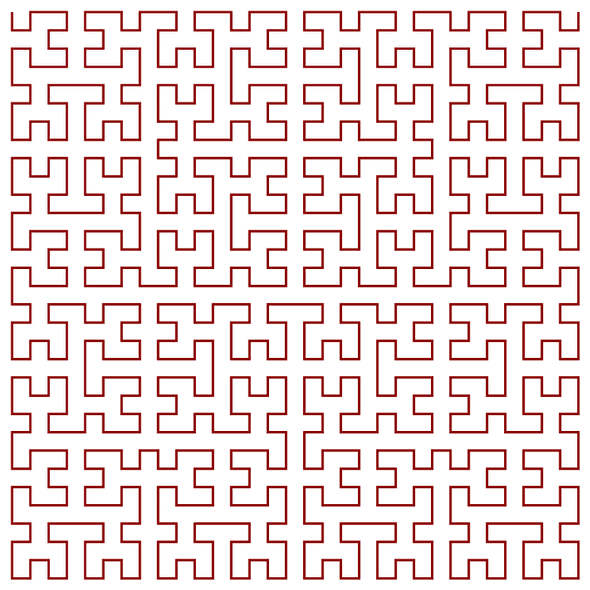Note: since Mar 19, 2020, we’ve changed the JavaScript import syntax: the
i-th argument is now $i instead of ${i}. The code snippets in this post
have been adjusted accordingly.
Asterius is an experimental GHC backend targeting WebAssembly, which makes it possible to run Haskell code in your browser or in a Node.js web service. Asterius has reached a new milestone: it can now compile the popular diagrams library for drawing with Haskell.
In recent months, Asterius has become a collaborative project with fixes and bug reports from the community, and major contributions from IOHK in addition to Tweag I/O.
In this post, we’ll demonstrate how to run diagrams examples in the browser. This is the culmination of a lot of groundwork, from better Cabal support to implementing green threads and many basic concurrency primitives. More on that later in the post.
Hilbert in your browser
Our example is about generating and displaying SVG directly in the browser using
diagrams. We picked the Hilbert curve example from
diagrams’s gallery. To use it with Asterius, we just have to adapt code provided
in the gallery example as follows.
Let’s start with the imports:
import Asterius.Types
import Diagrams.Backend.SVG
import Diagrams.PreludeWe then define hilbert and example, exactly as in the original:
hilbert :: Int -> Trail V2 Double
hilbert 0 = mempty
hilbert n =
hilbert' (n - 1)
# reflectY
<> vrule 1
<> hilbert (n - 1)
<> hrule 1
<> hilbert (n - 1)
<> vrule (-1)
<> hilbert' (n - 1)
# reflectX
where
hilbert' m = hilbert m # rotateBy (1 / 4)
example :: Diagram B
example = frame 1 . lw medium . lc darkred . strokeT $ hilbert 5Next up is showSVG, an embedded fragment of JavaScript code that will be
executed in the browser. It’s an immediately invoked function expression
that appends a div element with the given contents to the page body.
foreign import javascript
"(() => { \
\ const d = document.createElement('div'); \
\ d.innerHTML = $1; \
\ document.body.appendChild(d); \
\ })()"
showSVG :: JSString -> IO ()Finally, main uses standard diagrams code to generate an SVG file as a
String, then calls showSVG to display the element in the browser.
main :: IO ()
main = do
let opts = SVGOptions
{ _size = dims2D 400 400,
_svgDefinitions = Nothing,
_idPrefix = mempty,
_svgAttributes = [],
_generateDoctype = False
}
svg = renderDia SVG opts example
showSVG (toJSString (show svg))To compile and test this program, we turn it into a package with the help of a
Cabal file. Here is the contents of the Hilbert.cabal file:
cabal-version: 1.24
name: Hilbert
version: 0.0.1
license: BSD3
build-type: Simple
executable Hilbert
main-is: Hilbert.hs
ghc-options: -Wall
build-depends:
base
, text
, diagrams
, diagrams-svg
, diagrams-lib
, asterius-prelude
, svg-builder
, lucid-svg
default-language: Haskell2010As usual, the quickest way to get started with Asterius is to use our Docker image:
$ docker run -it --rm -v $(pwd):/mirror -w /mirror terrorjack/asterius
asterius@hostname:/mirror$This command pulls the latest tag of our Docker image, maps the current
working directory as a shared volume at /mirror, making it the working
directory of the new container, and then enters a bash session.
To build the Hilbert project, proceed as follows:
asterius@hostname:/mirror$ ahc-cabal new-update
# Short update time
asterius@hostname:/mirror$ ahc-cabal new-install . --installdir .
# Longer build timeahc-cabal is a wrapper around the cabal executable, which supports almost
all cabal commands, including the legacy v1 build commands and the nix-style
new build commands. Here we use new-install to build the Hilbert
“executable” along with all its dependencies, with each component installed into
the nix-style cabal store. After the build finishes, a Hilbert symbolic link
will appear in /mirror, which points to the Hilbert “executable” we’ve just
built.
Finally, we need to extract the WebAssembly & JavaScript artifacts
from the Hilbert file. In an earlier post, we used the
ahc-link wrapper to that effect, but ahc-link generates wasm and
mjs files from individual .hs files. Cabal, in contrast, outputs a
single executable file. So we need to use another wrapper, ahc-dist,
which generates wasm and mjs files from such an executable. Except
for the input, ahc-link and ahc-dist flags are the same:
asterius@hostname:/mirror$ ahc-dist --browser --input-exe Hilbert
[INFO] Converting linked IR to binaryen IR
[INFO] Running binaryen optimization
[INFO] Validating binaryen IR
[INFO] Writing WebAssembly binary to "./Hilbert.wasm"
[INFO] Writing JavaScript runtime modules to "."
[INFO] Writing JavaScript loader module to "./Hilbert.wasm.mjs"
[INFO] Writing JavaScript req module to "./Hilbert.req.mjs"
[INFO] Writing JavaScript entry module to "./Hilbert.mjs"
[INFO] Writing HTML to "./Hilbert.html"The --browser flag indicates that we are targeting the browser
instead of Node.js. It generates the .wasm and .mjs files along with
an .html file which loads and runs the program. Outside the Docker
container, we can use a static web server to serve the artifacts and
load Hilbert.html into a browser tab. We recommend warp from
the wai-app-static package:
$ warp -v
Serving directory [...] on port 3000 with ["index.html","index.htm"] index files.
$ firefox "localhost:3000/Hilbert.html"Your browser should display the following image:
And here is a precompiled version you can try right now in your browser. (Due to an open issue, this example cannot currently be used in Safari.)
A taste of how we got here
To support the example above and many others, we improved Asterius along a number of dimensions over the last few months, each of which we aim to cover in its own blog post in the near future:
- Template Haskell support: We now have partial TH support, which is enough
to compile most packages. Splices are compiled to WebAssembly and executed in
node, using pipes to communicate with the hostahcprocess, similar to theiservremote interpreter of standard GHCi. The lack of TH support has been a major roadblock for Asterius as well as some other Haskell-to-Web solutions likehaste, since many packages use TH, either via splices or annotations (e.g. theHLINTannotations), some of which are quite common in the dependency graphs of typical Haskell projects. - Concurrent runtime: The Asterius runtime is now
concurrent, with support for green threads. It supports
preemptive scheduling of several threads, timers (
threadDelay),MVars and more. ahc-cabal: A lot more packages can be built withahc-cabal. Whileahc-linkis still convenient for testing single-fileMainprograms, Asterius users can now structure their code as regular Cabal projects, and pull dependencies from Hackage.- Docker image with prebuilt Stackage packages: To save time for users to set up
a local Asterius installation and compile common dependencies, our prebuilt
Docker image now also ships with around 2k prebuilt packages from a recent Stackage
LTS snapshot. Due to factors like missing
cbits, some of them won’t work yet (e.g.cryptonite), but the pure Haskell packages likediagramsshould work fine. - Cabal custom setup support: A lot of packages use custom
Setup.hsfiles to jailbreak the Cabal build system and practice all forms of dark arts. We now have partial support for custom setup which suffices to compile packages likelens. - Improved runtime performance: A great advantage of having examples running in the browser is that we can use the browser-integrated devtools to spot performance problems or dig into runtime errors. For example, it helped us detect a problem where programs were spending much more time in the collector rather than the mutator. We fixed the issue and the garbage collection overhead is now much more acceptable.
Behind the scenes
Cheng is a Software Engineer who specializes in the implementation of functional programming languages. He is the project lead and main developer of Tweag's Haskell-to-WebAssembly compiler project codenamed Asterius. He also maintains other Haskell projects and makes contributions to GHC(Glasgow Haskell Compiler). Outside of work, Cheng spends his time exploring Paris and watching anime.
If you enjoyed this article, you might be interested in joining the Tweag team.